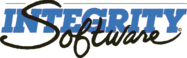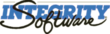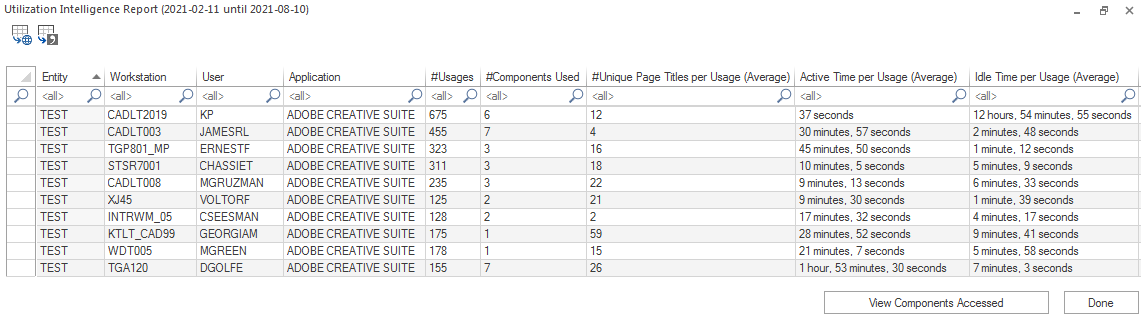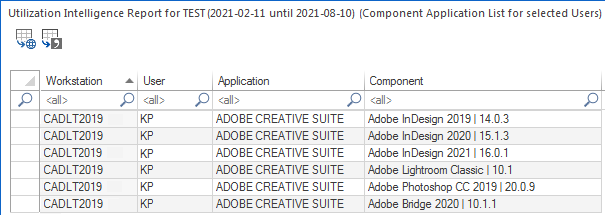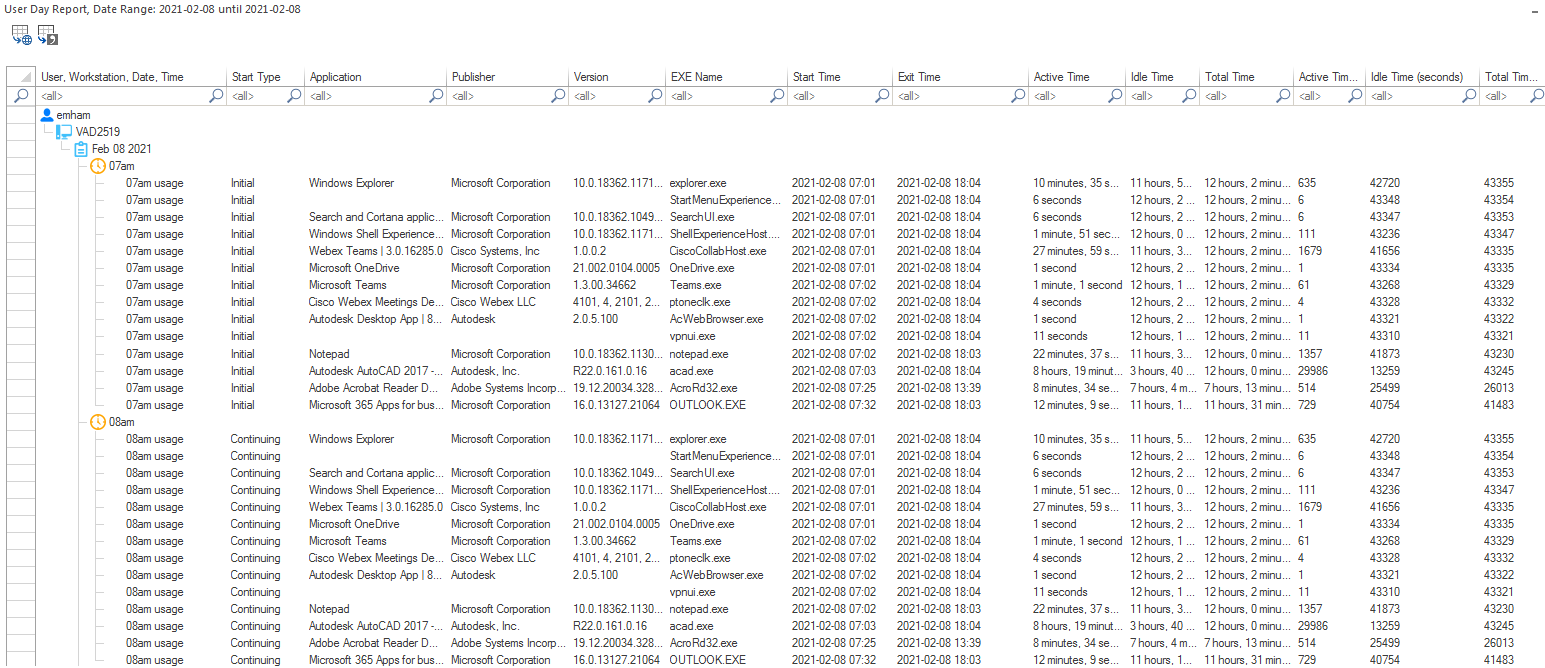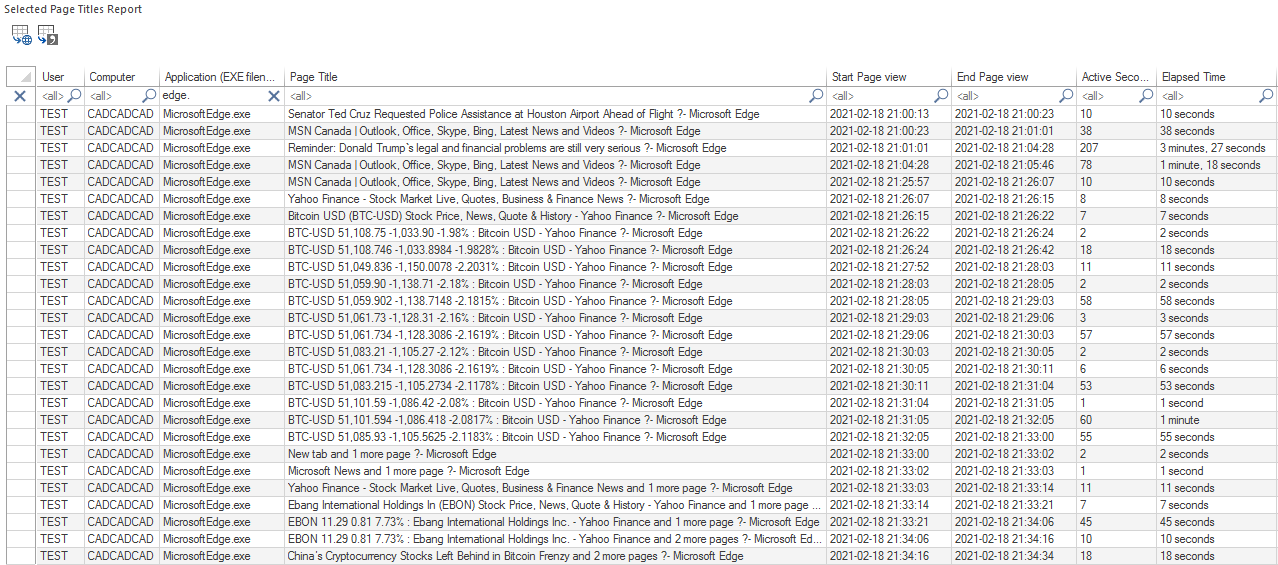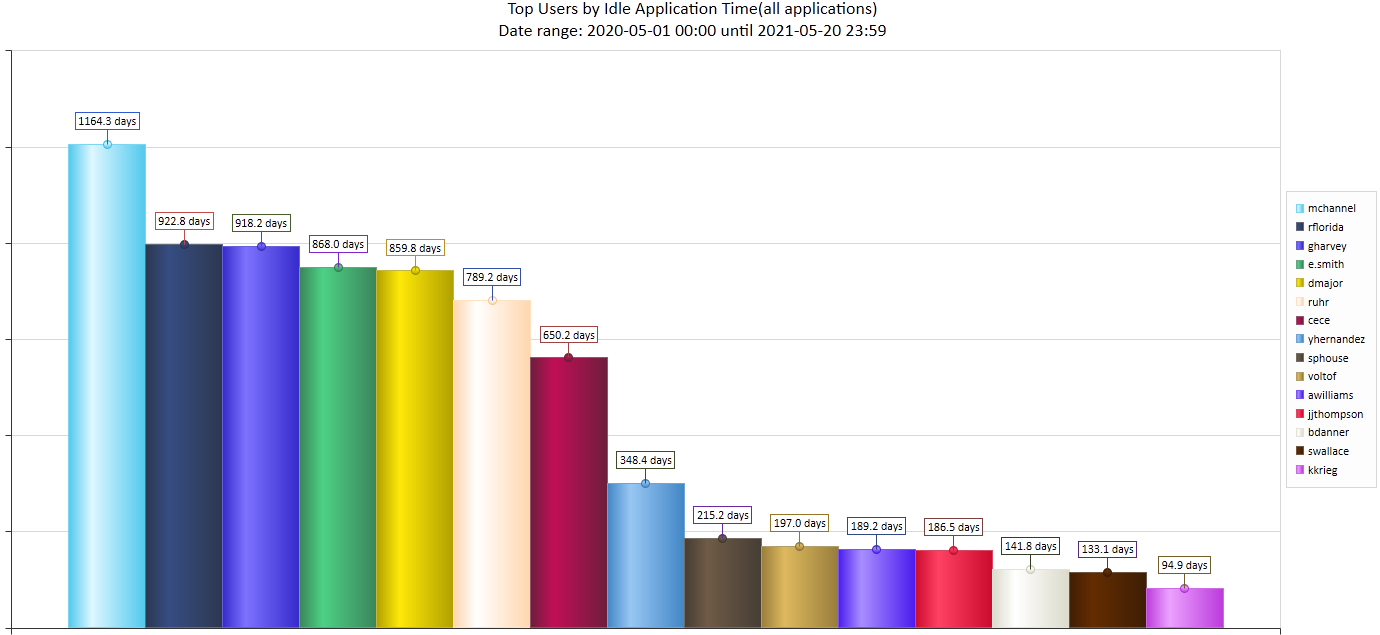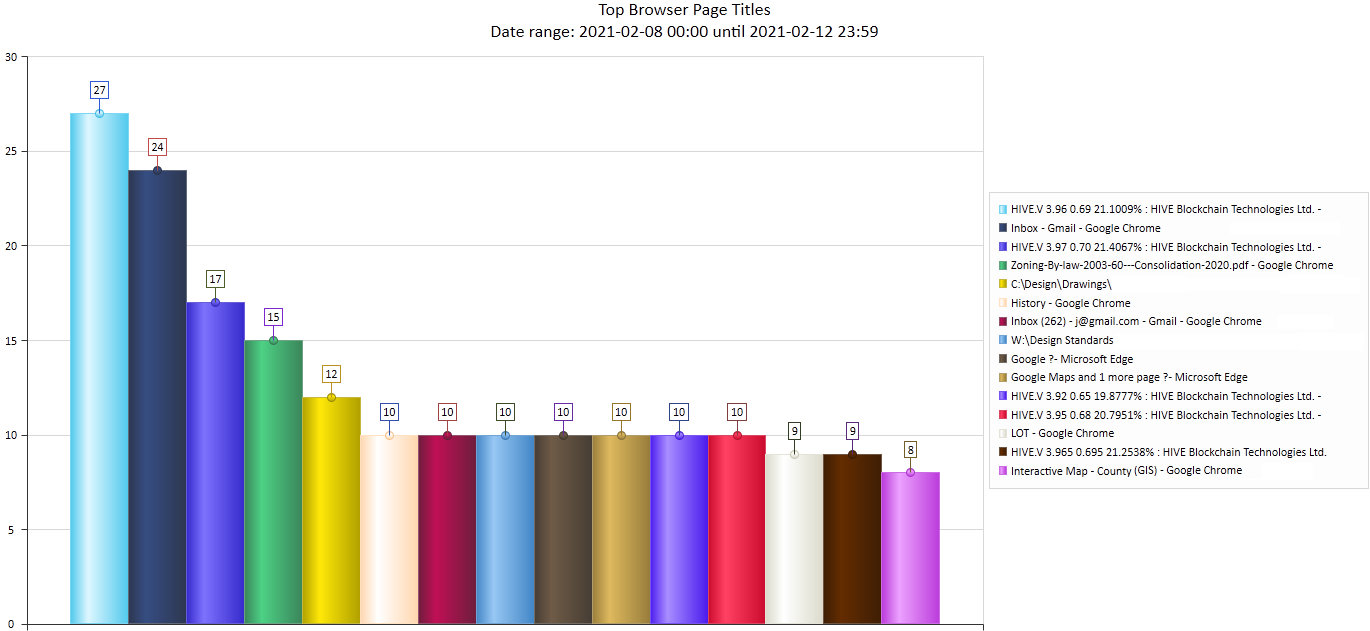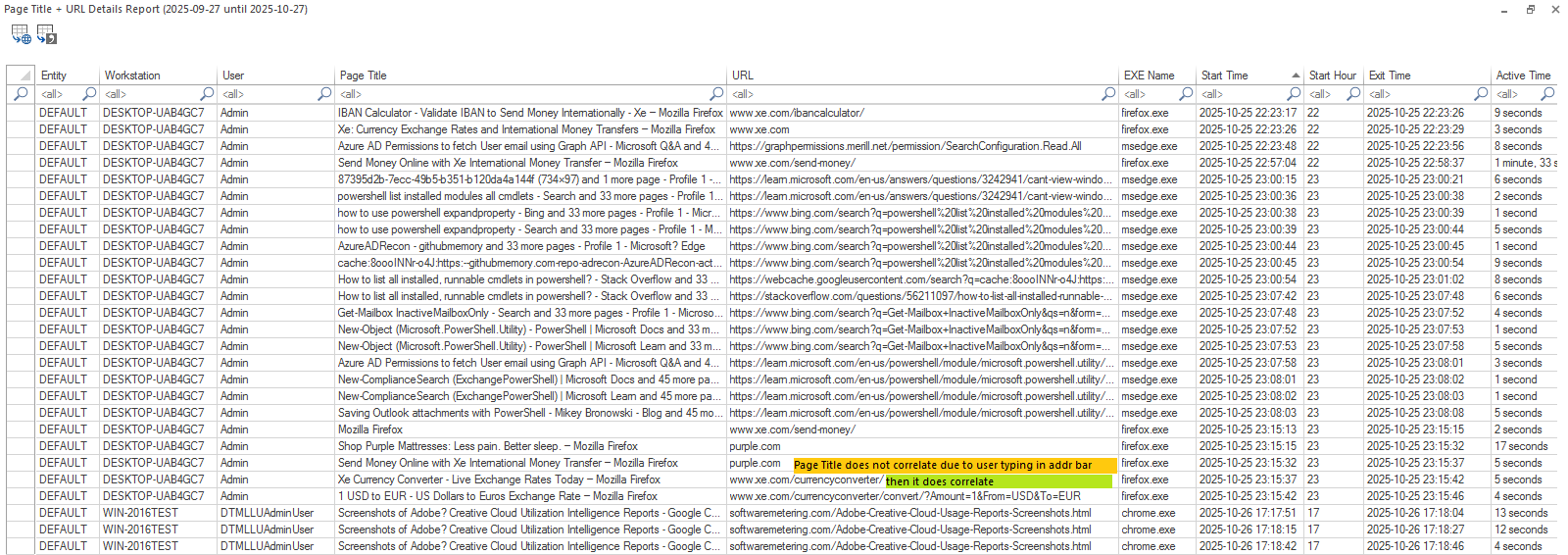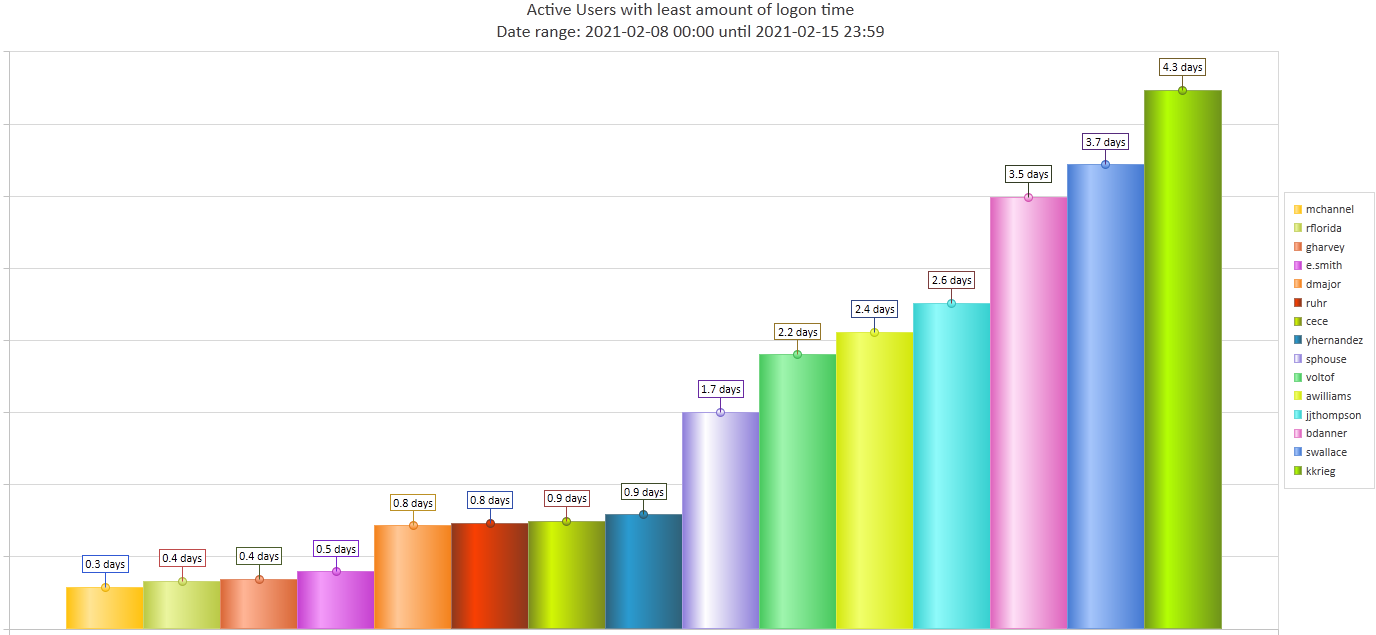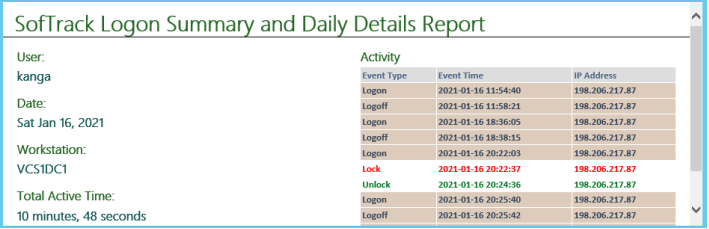Utilization Intelligence Report
The following image shows a sample Utilization Intelligence report.
- Shows a one line summary for each workstation+user revealing overall usage for a selected Software Category (application group) or individual application
- #Usages indicates the number of usages (number of times opened)
- #Components Used indicates the number of different applications within the selected Software Category were opened
- #Unique Page Titles per Usage (Average) indicates the average number of unique Page Titles (Window caption) viewed by the user per usage
- Active Time per Usage (Average) indicates the average amount of active time, i.e. current focus of user input
- Idle Time per Usage (Average) indicates the overall amount of time the application was running but not the current focus of user input including when the workstation was locked or screen saver active
- The icons shown at top left of the image enable exporting the report directly to sortable HTML or CSV file
Components from Utilization Intelligence Report
The following image shows a sample Components Accessed list from a Utilization Intelligence report.
- Component column indicates the specific application name and version that was accessed
- The icons shown at top left of the image enable exporting the report directly to sortable HTML or CSV file
User Day Report
The following image shows moment-by-moment what the user was opening and using.
- Shows each User opened application in order of occurrence
- Column values Application Name, Publisher, Version are directly retrieved from the application file (EXE Name)
- Start and Exit Times are of the application file (EXE Name) - it is possible to have multiple instances
- Active Time indicates the overall amount of time the application was active, current focus of user input
- Idle Time indicates the overall amount of time the application was running but not the current focus of user input
- Total Time indicates the total amount of time the application was running
- The final 3 columns show the raw number of seconds of the values in the prior 3 columns
- The icons shown at top left of the image enable exporting the report directly to sortable HTML or CSV file
User Captions/Page Titles Report
The following image shows Window Caption/Page Titles of the browser Microsoft Edge the user had opened and time spent viewing.
- Shows, second-by-second, each browser page opened in order of occurrence
- No browser plug-ins are required, page title activity for all browsers and all versions is automatically tracked
- Start and End Page View Times indicate the second viewing began and ended
- No idle time is shown as this report shows, second-by-second, the page title of the active/focused application the user was viewing
- Page titles are shown for all applications, not only browsers
- The Active Seconds column is the raw value of the following column, Elapsed Time
- The icons shown at top left of the image enable exporting the report directly to sortable HTML or CSV file
Top Users by Idle Time
The following is a built-in Dashboard chart showing top idle users during a 12-month period.
- The time shown is an accumulation of the idle time of all applications the user had opened
- Because each application separately maintains its amount of idle time, the total idle time can exceed the actual lapsed time
- The more applications a user has simultaneously open, the more idle time that will accumulate
- The report can be rendered in a variety of chart formats including pie, bar and pyramid
- All Dashboard charts can be directly exported to HTML for easy sharing
Top Browser Pages by frequency of occurrence
The following is a built-in Dashboard chart showing top browser pages accessed during a 5-day period.
- The page titles are shown in the legend located at the right side of the chart
- Report includes all browsers, each determined by the EXE filename used by the browser
- The report can be rendered in a variety of chart formats including pie, bar and pyramid
- All Dashboard charts can be directly exported to HTML for easy sharing
Browser URL pages and active time
The following is a sample Page Titles + URLs Details Report
- The page titles shown are the window caption created by the browser
- The URL shows the actual URL path of the browser page being shown to the user
- The Active Time shows how long the user viewed that page
- Report can be produced showing Summary information
- Report can be exported to HTML for easy sharing
- Report can be scheduled and automatically emailed to specific recipients
Active Users with least amount of logon time
The following is a built-in Dashboard chart showing users who had logged in during the report period but had the least amount of logon time.
- The page titles are shown in the legend located at the right side of the chart
- Report includes all browsers, each determined by the EXE filename used by the browser
- The report can be rendered in a variety of chart formats including pie, bar and pyramid
- All Dashboard charts can be directly exported to HTML for easy sharing
Intraday User Logon, Lock, Unlock, Unlock Export
When viewing user logon activity, the intraday details can be directly exported for each selected date.
- The logon reports include a variety of possible reports
- The sample screenshot below demonstrates a single day export for a selected user+workstation
- The example below is of an HTML export; one or more days for any number of users and workstations can be included in the same export