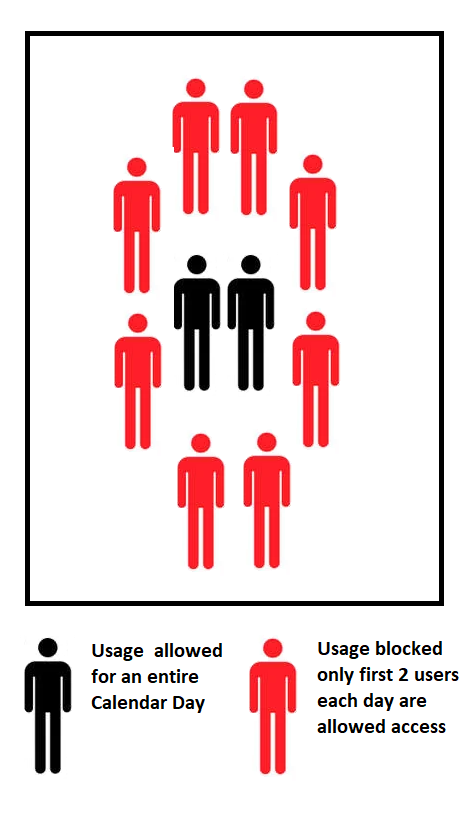Contact us on 512 372 8991 or sales@softwaremetering.com
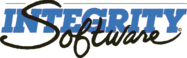
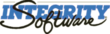 Universal - go to homepage
Universal - go to homepage
- Solutions
-

- Software Asset Management
- Understanding software usage and save money
- Preventing Bentley® Overage Invoices
- Reducing Autodesk® licenses costs
- Discovering AutoCAD® and Revit® Plugin usage and reduce expenses
- Managing Engineering Applications
- Automatically monitor user internet upload and download activity
- HR Reporting Solution, user Timecard reports, all logon activity
- Controlling Software Usage (software metering, concurent control)
- Autodesk® Flex License Control
- Automatic Timeout for Autodesk® Flex License Usage
- Inventorying Hardware and Software
- Contract Management: Records Storage and Retrieval
- SAM Software Audit
-
- Features
-

Details
Screenshots
Specializations
- Adobe® Acrobat® Activity
- Adobe® Creative Cloud Activity
- Autodesk® Named User Activity
- Application Camping
- Application Security Failures
- AutoCAD® and Revit® Plug-in + Add-in Usage
- Bentley® Usage Controls
- CSI® Usage Controls
- ESRI® ArcMap Monitoring
- DLL File Usage Reporting and Control
- Tracking Internet File Sharing
- Managed Service Providers (MSP)
-
- Sales
- Support
- Evaluation
Control for Autodesk® Flex Licenses
- Home
- Control for Autodesk® Flex Licenses
Save money when you control usage of Autodesk® Flex Licenses
Would you like the ability to restrict specific users from over-utilizing your Autodesk® Flex licenses? Autodesk® does nothing to prevent over-usage or give you any control of how frequently your Flex licenses are engaged.
As you may know Autodesk® Flex licenses are charged per 24-hour period of usage. That is a great way to save money on Autodesk® licenses used less than 7 times per month (the approximate breakeven point versus an annual subscription license). However, other than exhausting your prepaid Flex license pool, there is no ability to control usage. This configuration can be used for any application, it is not limited to Autodesk® applications.
SofTrack provides multiple methods to minimize costs of Autodesk® Flex Licenses. The following sections provide additional details. Each configuration feature can be used for any Autodesk® application as well as any application by any vendor.
- 24-hour usage limit
- Selected timed termination
- Daily usage reset
- Periodic Allotment
- Concurrent Usage Control
24-hour usage limit
SofTrack's 24-hour usage limit ensures application usage of each selected application does not exceed a 24 hour period. By tracking the first usage and all subsequent usages, SofTrack will terminate all currently active application instances at 23 hours and 59 minutes since the first use.
The user will receive an automatic 5-minute warning before the timed termination event. After termination the user will be prevented from re-starting the selected application for a period of 2-minutes to ensure a new 24-hour period is started and not continued from the previous 24-hour period.
This option will apply to all instances of the selected application(s) for each included user.
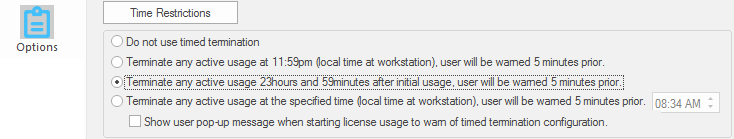
Selected timed termination
SofTrack's daily timed termination allows you to configure a specific hour and minute for a usage limitation of any application. Possible usage scenario includes ensuring shift workers have exited an application prior to the arrival of the next. And, when combined with Group Tracking and Time Restrictions you can control who can use any application and when. The user will receive an automatic 5-minute warning before the timed termination event.
Sample configuration: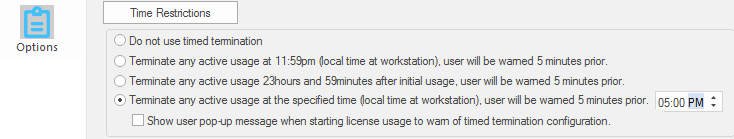
Daily usage reset
SofTrack's daily usage reset will automatically terminate any selected application that is active at midnight each day. The user will receive an automatic 5-minute warning before the timed termination event.
Sample configuration: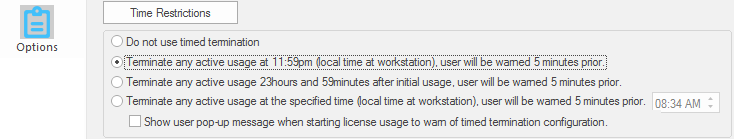
Periodic Allotment
SofTrack's Periodic Allotment feature provides the ability to prevent specified users from launching an Autodesk product more than once a week to keep Flex token usage low. The actual time period is customizable to any time period. The maximum number of days of usage is also configurable to be exactly as you define. To ensure compliance, usage is automatically terminated at the end of each day.
The specific users to control are designated via Group Tracking, or, will apply to all users if no groups are specified.
The following sample conveys the results of using SofTrack's Periodic Allotment feature:
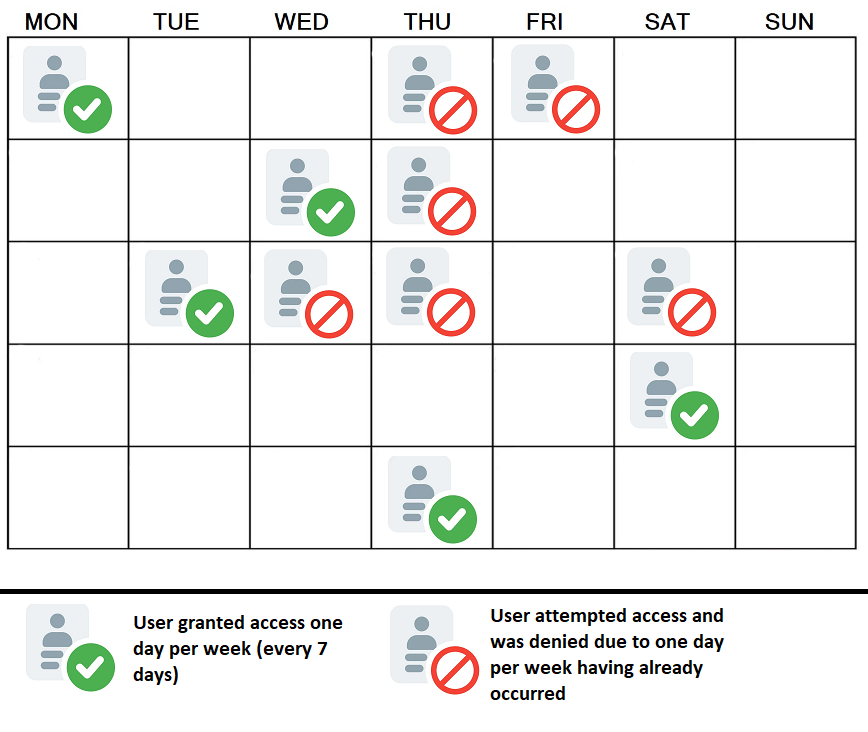
Concurent Usage Control
Would you like the ability to benefit from floating license or concurrent license control of your Autodesk® Flex licenses?
Another SofTrack feature provides you the ability to control how many Autodesk® Flex Licenses are engaged each day. By providing concurrent control via SofTrack's Calendar Day configuration, any Autodesk® license engaged during a Calendar Day will remain committed to the engaging user until the end of day and their usage automatically terminated.
The Calendar Day feature gives you the unprecedented ability to create floating licenses for your Autodesk®
Flex Licenses. You save money by limiting how many Autodesk® Flex licenses are allowed to be used per day for specific or all users. Now you can truly enjoy the benefits of concurrent control of your Autodesk® licenses in a way that Autodesk® no longer provides.
The following image provides a representation of each day's activity, in this example, the restriction is set to 2 users being allowed per day: