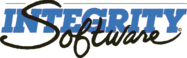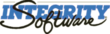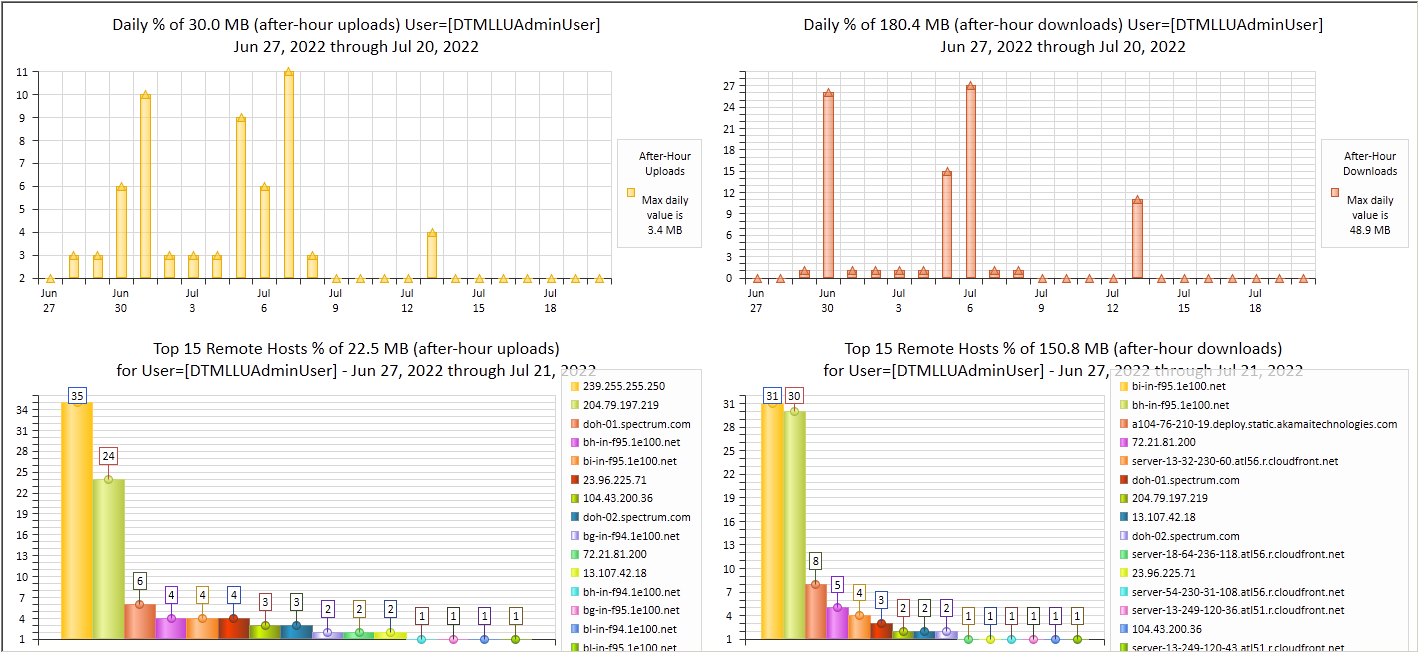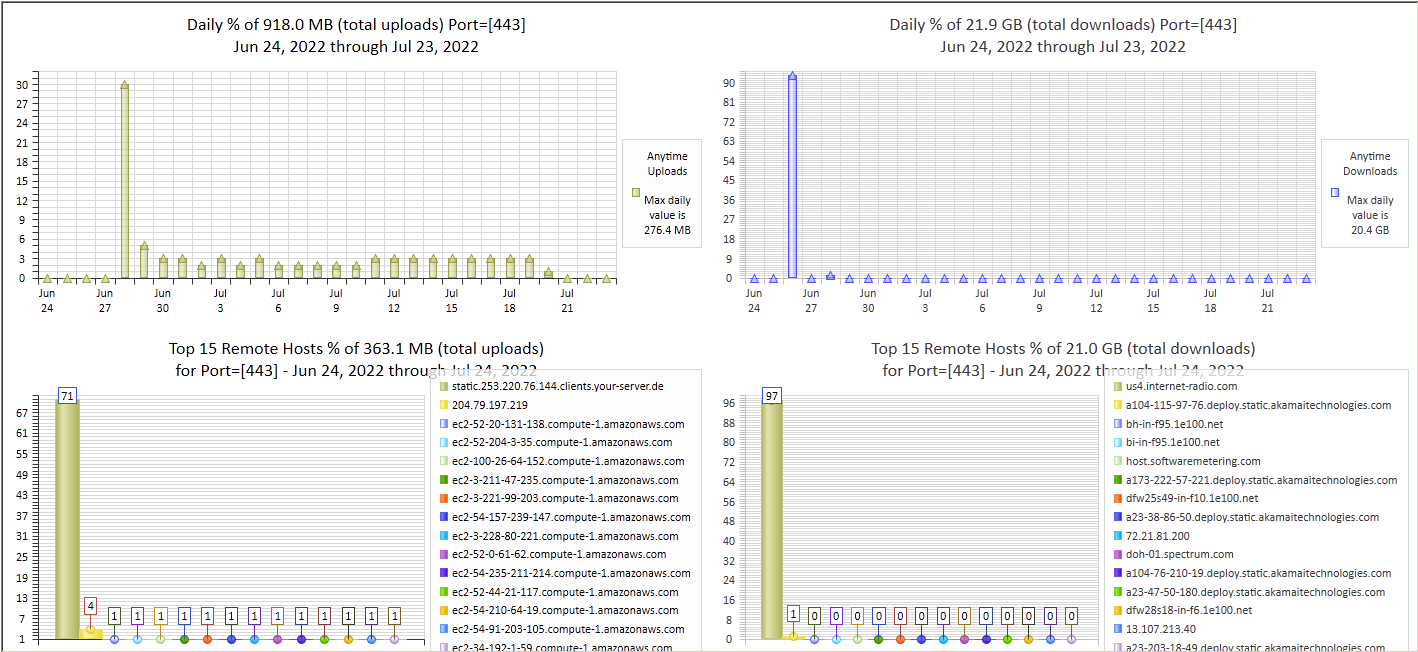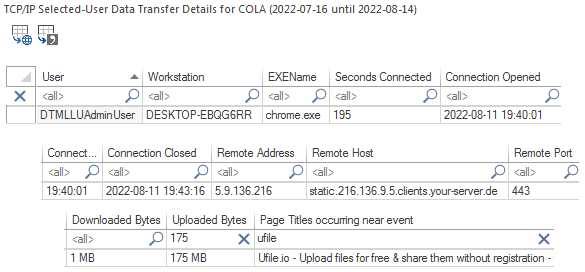User Internet Activity discovery includes:
- Remote Internet Address and, if resolvable, host name
- Remote Port used
- Connection start and exit time
- Upload and Download Size (one value must exceed 100,000 bytes)
- Details reporting includes page titles of all related applications in-use
- Does not require browser plug-ins, all TCP and UDP activity is directly detected
- Support for all browsers, any version, and all other user applications that create internet activity
Our unique workstation agent technology automatically detects user internet activity via any browser and any other user application that creates internet activity. By carefully analyzing all TCP and UDP activity, our agent records all activity that exceeds 100,000 bytes of transfer. This includes any streaming activity such as videos and music as well as file uploads and downloads.
Augmenting your discovery of internet is our unique ability that records, second-by-second, each window caption/page title of each user-initiated application. The results provide valuable insights revealing the currently activity applications and the caption of each to further assist in identifying user activity. This is an important feature as all modern browsers utilize separate processes to provide all internet activity and viewing/consumption of that activity.
Our always on technology continuously journals all user initiated activity. When a network connection is available, detailed activity journals are automatically uploaded to a server you control. Once uploaded, the journals are processed by a server agent into SQL Server® for reporting.
![]() Click here to contact us now.
Click here to contact us now.
Gathering of User Internet Upload and Download Activity
An easy to install workstation agent that requires no configuration and no active network connection to fully operate and journal all user initiated activity. Our low-impact design typically does not require white-listing in your endpoint protection system.
Our administrator interface is used to create an MSI for installation of the workstation agent. The resulting agent installation does not appear in the list of installed applications.
The activity journals from each workstation/client will automatically be uploaded to your self-hosted cloud or on-premise server (via IPv4 or Named Pipes). The journal files can also be emailed or manually copied, providing comprehensive methods to ensure your data is always collected and reportable.
The administrator interface does provide the ability to create reporting locations (entities) for each MSI. These entities are utilized to determine the SQL database to be user for activity journals.
This unique functionality enables simple division of records by any determination you create. For instance, geographic, personnel classification, sub-contractors, and so on. The MSI entity configuration can be changed or updated as needed at each workstation. Reporting includes the ability to combine entities to achieve an overall enterprise view.
More
Clients Supported
Windows® 7 and all later versions
Windows® Remote Desktop Services
Citrix® Servers (all versions)
All Virtual Windows®-based Desktops
Functionality
Work from home
Online with your network
Offline from your network
Completely disconnected
Technologies
Small footprint proprietary agent
Built-in MSI creation provides simple installation and removal
Supports all versions of Windows® server including Windows® Core servers
Supports all versions of SQL Server®
SQL backend
Your self-hosted server on-premise or the cloud is utilized to collect and process all user journals into SQL. We believe your data is yours, and, unlike other solutions, we do not receive your activity journals.