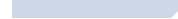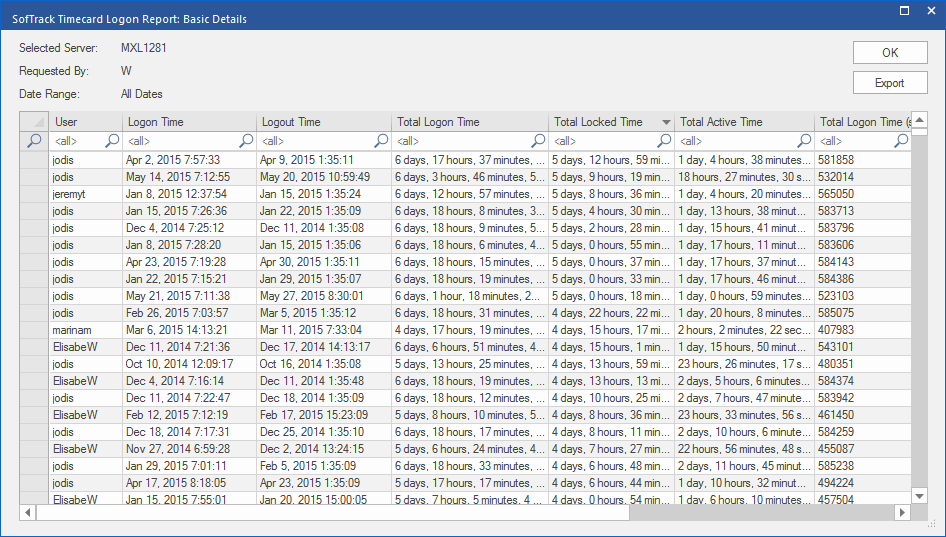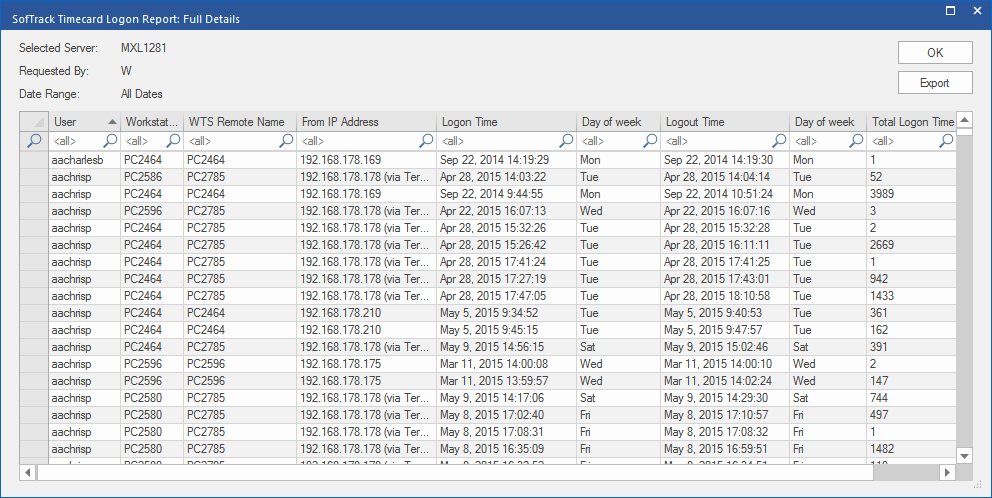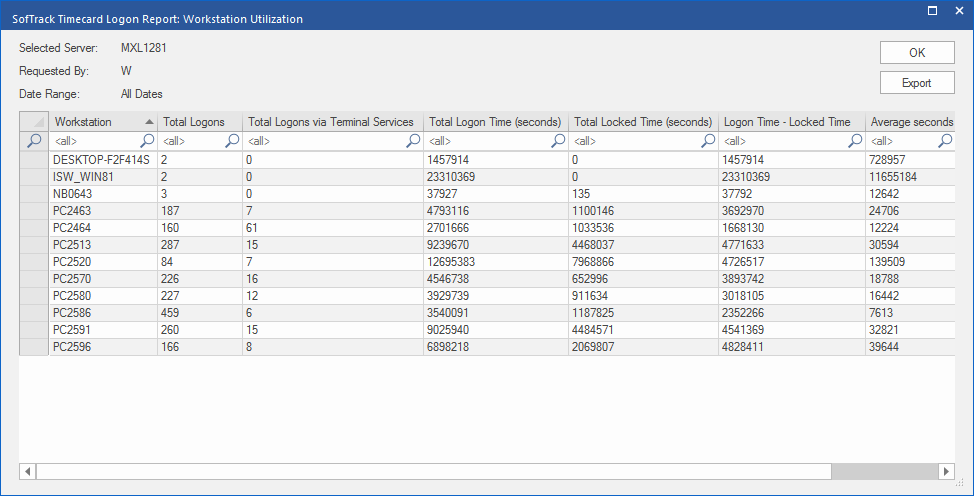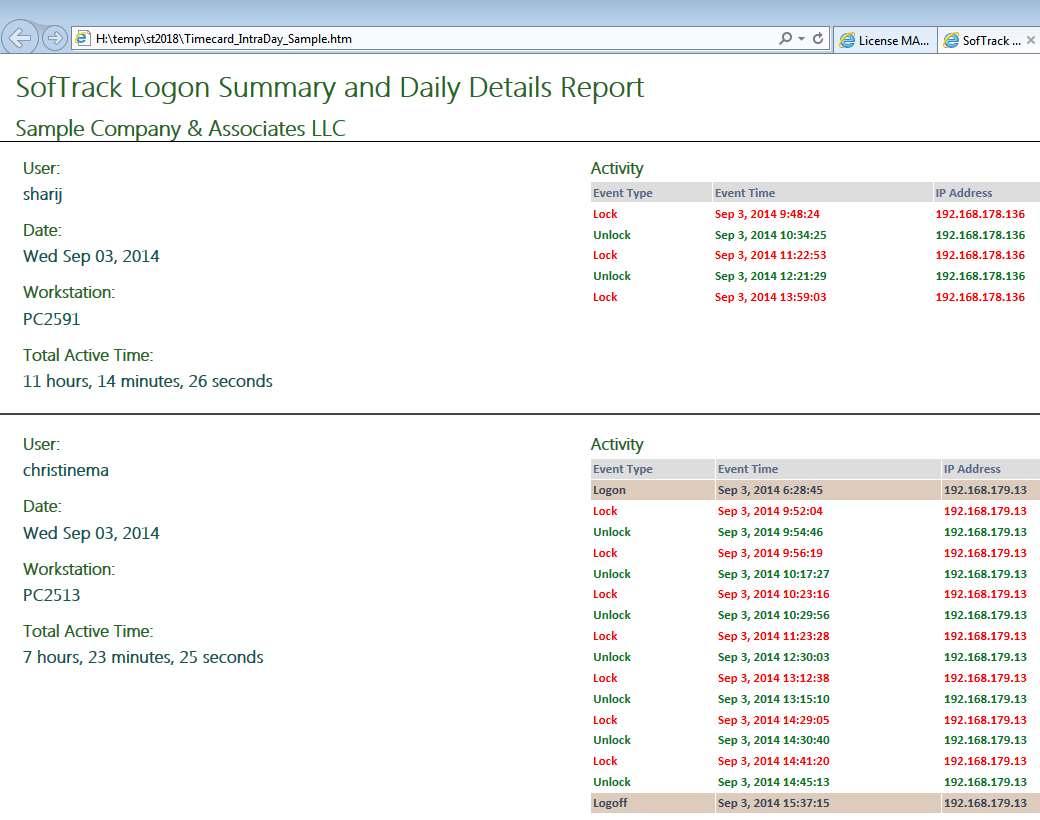SofTrack includes a Windows® workstation agent that can be easily configured to track local workstation logon and logoff activities. This same agent can be used to track logon and logoff activities for terminal sessions including Citrix®.
User Timecard Logon Tracking Reporting
SofTrack's unique Windows® workstation agent technology provides a low overhead mechanism to track your users' logon activity at each workstation in your environment.
When you use SofTrack's timecard reporting you can customize the following user timecard logon reports:
- >Basic Details by User
- >Full Details by User per Workstation
- >Weekly Summary per User
- >Workstation Utilization Summary
- >Daily Summary per User
- >Daily Summary per User + Intraday Details
SofTrack's Timecard User Report Configuration allows for numerous filtering abilities including:
- >Workstation Groups
- >Logged on now
- >Time Period
- >Wildcards on user name, computer name and IP address
- >Exception Time Periods
SofTrack's Timecard Report Configuration screen:

Timecard Report: Basic Details per User
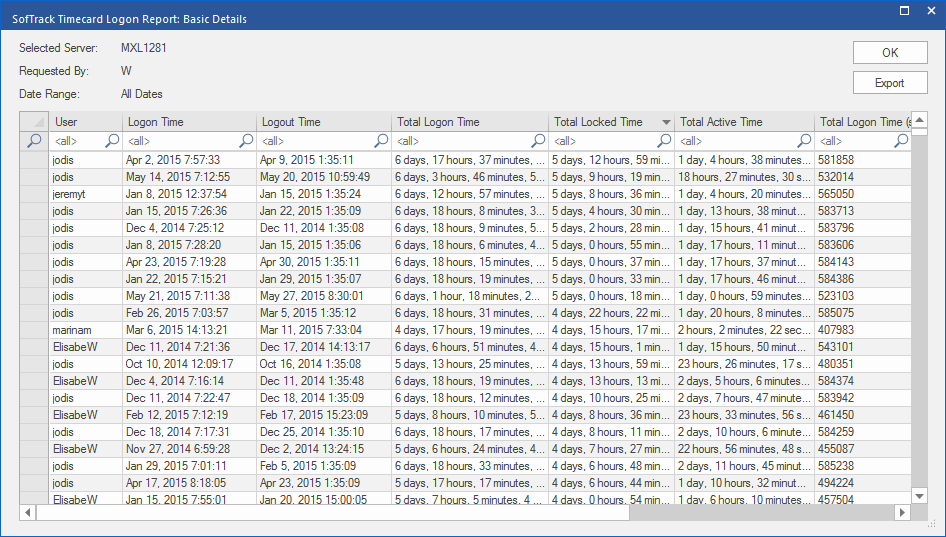
SofTrack's Basic Details Timecard Report focuses on the user name used for logon.
Each record shown represents a single completed logon session activity.
The Logon Time and Logout Times are included. Further details include Total Time Logged On, Total Time Locked and amount of time logged in but not locked. The
locked time
indicates when the workstation was locked by the user or by a timeout period.
When the user's workstation is
locked, the user is not interactively using the computer.
The report's timeperiod data is reported in number of seconds for easy export to CSV format for your further processing.
Timecard Report: Full Details per User
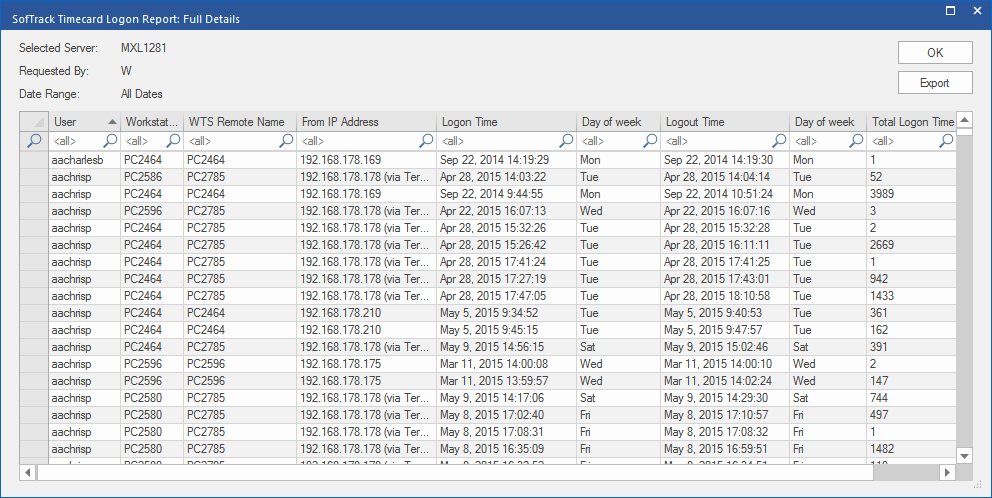
SofTrack's Full Details Timecard Report includes user name used for logon as well as revealing the workstation details (name, IP address and terminal service remote name).
Each record shown represents a single completed logon session activity.
The Logon Time and Logout Times are included along with the Day of the Week.
Further details include Total Time Logged On, Total Time Locked and amount of time logged in but not locked. The
locked time
indicates when the workstation was locked by the user or by a timeout period. When the user's workstation is
locked, the user is
not interactively using the computer.
Finally, not shown in the image above, the user's SID and LDAP name are also included.
The report's timeperiod data is reported in number of seconds for easy export to CSV format for your further processing.
Timecard Report: Weekly Summary per User

SofTrack's Weekly Summary Timecard Report focuses on the user name used for logon.
Here, each record is the summary of all completed logon
sessions by someone logging in with the username shown.
If the user logged on to multiple machines during the report time period, all logon
sessions data for that username are combined into a single record as shown in the image above.
The weekly period is defined as being from midnight on Sunday to 11:59pm Saturday of each week included in the report.
The report's timeperiod data is reported in number of seconds for easy export to CSV format for your further processing.
Timecard Report: Workstation Utilization Summary
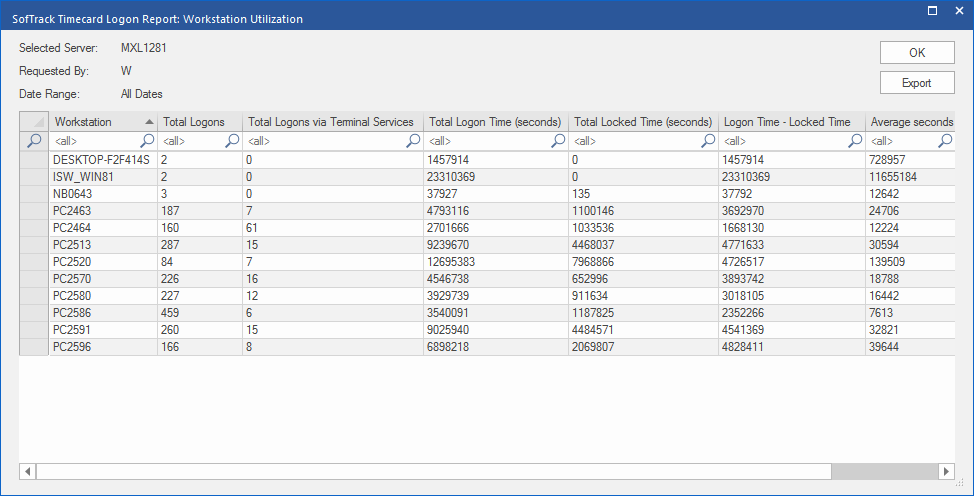
SofTrack's Workstation Utilization Summary Timecard Report focuses on the workstation used for logon.
Here, each record is the summary of all completed logon
sessions by anyone logging into the named workstation. Details include count of number of completed logon events and number of logon events that occurred via terminal services.
Also included are Total Time Logged On, Total Time Locked, amount of time logged in but not locked and average length of each logon session. The
locked time
indicates when the workstation was locked by the user or by a timeout period.
By monitoring how your workstations are utilized, this report will provide you with useful insights regarding which computers may need replacement or relocation to be more useful.
The report's timeperiod data is reported in number of seconds for easy export to CSV format for your further processing.
Timecard Report: Daily Summary per User

SofTrack's Daily Summary Timecard Report focuses on the user name used for logon.
Here, each record is the daily summary of all active and inactive (locked) time by the username shown.
If the user logged on to multiple machines during the report time period, all active and inactive (locked) time data for that username are combined into a single record as shown in the image above.
The report's timeperiod data is reported in number of seconds for easy export to CSV format for your further processing.
Timecard Report: Daily Summary per User plus Intraday Details

SofTrack's Daily Summary per User plus Intraday Details Timecard Report focuses on the user name per workstation used for logon.
There are two views. The top view reveals the summary of active and inactive (locked) time per user per workstation.
The bottom view shows the specific activity that occurred for the selected user + workstation + day.
To receive an easy to share html (web page) report of selected records, click the
Save selected records to HTML button. The following
is a sample report:
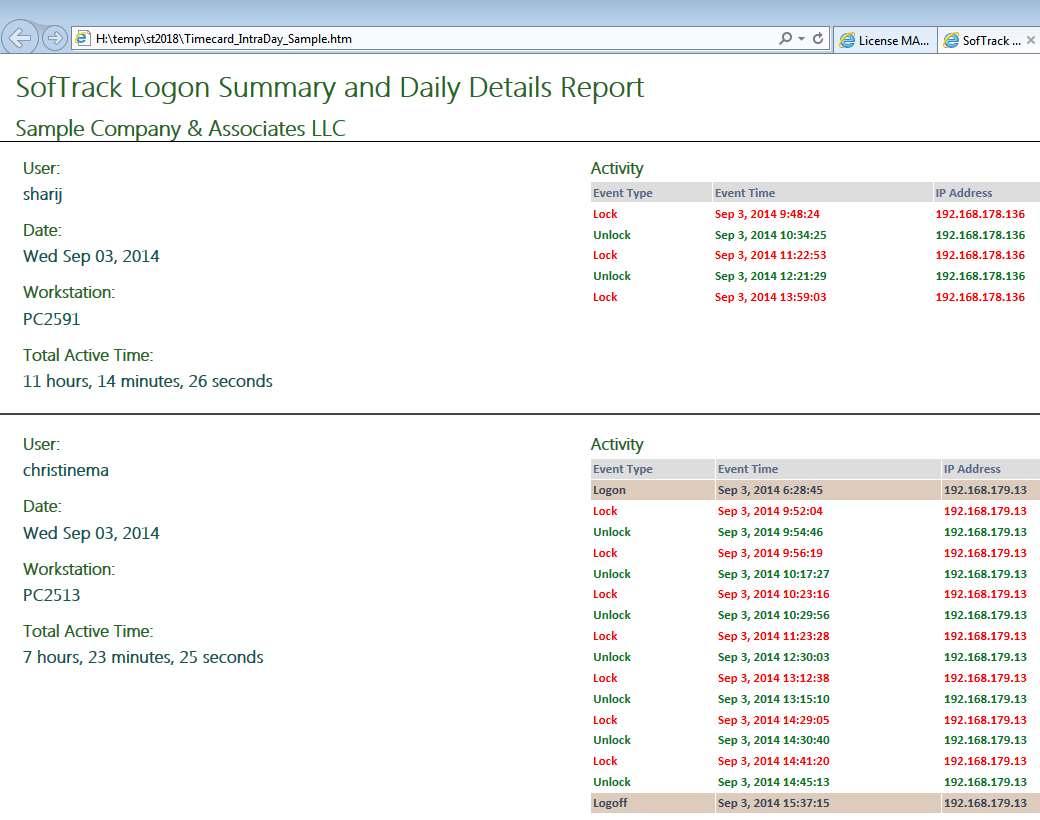
If using the Export button, the report's timeperiod data is reported in number of seconds for easy export to CSV format for your further processing.