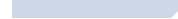

SofTrack has the unique ability to require users to respond to a prompt prior to a metered application's use. The prompt can be configured to disallow application use if incompletely answered.
When used, SofTrack's timekeeping records each individual use of an application. Therefore, if a user has the application opened 5 times on their desktop each individual instance will be separately tracked with its own timekeeping prompt and other data such as workstation name and IP address.
SofTrack's timekeeping records also include specifics of how long the application was in-use and how long it was idle. Idle is defined as not being the current "focused" application on the user's desktop.
Because many customers require insight of application idle versus active time, timekeeping can be configured to be silent. When silent, there is no prompt presented to the user. From the user's perspective everything is normal as if SofTrack was not present.
This feature is currently available only for Windows®-based workstations and terminal server sessions.
From additional details, please review the following document:

SofTrack > Simplifying IT Asset Management
©1987:2021 Integrity Software, Inc. | Contact