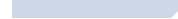
[definition] Pod Slurping (podslurping):
----------------------------------------
Pod slurping is a term to describe where a portable storage device such as an iPod®, cell phone, memory stick, MP3 player, digital camera, key-chain drives (...) are used
to illicitly download large quantities of data by directly plugging it in to a computer via its USB or FireWire port.
Data (files and folders) can then easily be dragged and dropped onto the portable device making access to data stored locally and thoughout the network an easy target for theft.
If your organization utilizies a firewall it will not help you with this sort of theft.
As these storage devices get smaller and their storage capacity becomes greater, Pod Slurping is
becoming an increasing security risk to companies, healthcare providers (HIPAA) and government agencies (SOX/GLB).
In some instances it may be possible to download data while the computer is unattended.
>More on Pod Slurping
Stop malicious parties from hijacking your business and other confidential data.
SofTrack includes a Windows® workstation agent that can be easily configured to block all file copy requests to portable and removable devices.
Devices such as USB drives, Cell phones, ThumbDrives®, CDRW, DVDRW, FireWire Drives, Floppy Disks, ZIP drives and so on.
SofTrack's data theft reduction is designed to allow regular applications to save and retrieve data from portable and removable devices while at the same time disallowing and failing copy requests.
This means your users will continue to be able to save their Word® and Excel®
files to a USB drive for a presentation but will be unable to directly copy entire folders full of files.
SofTrack's copy blocking technology silently fails file copy attempts made to a portable and/or removable device. The user receives a non-descript error indicating the copy has failed. The error is presented directly from the application used for the attempted copy (Explorer, XCOPY, custom program, and so on).
At the same time, SofTrack's workstation agent technology securely records the original filename and
intended destination filename for administrative reporting. The copy audit records are stored at the server you choose, in a secure directory of that you select and that your users do not have any permissions to.
SofTrack's elegant approach is simple to set up and will quickly identify those users attempting to copy your confidential data.
This feature is currently available only for Windows®-based workstations and terminal server sessions.

SofTrack > Simplifying IT Asset Management
©1987:2021 Integrity Software, Inc. | Contact