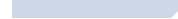
Software Asset Management is a complex process requiring the review of abundant amounts of data, from knowing where software is installed to where it is used, by whom,
how often and more.
For many schools, colleges and universities, increased awareness of software resources available and in-use by faculty and staff is critical to the process
of remaining compliant with software licensing to saving on renewal costs. Discovering what applications are actually needed and being used helps you
optimize your software licensing costs.
Integrity Software's SofTrack Managed Assets provides a simple solution to the complexity of Software Asset Management.
Now you can minimize dependence on paper, spreadsheets, manual processes and legacy systems, when you automate tracking of all software usage
throughout your organization.
Utilizing a very lightweight agent at each Windows® workstation and terminal server (including Citrix®) and Microsoft's SQL Server®
(including SQL Server Express) Managed Assets provides you with a deep amount of data and reporting. The workstation agent has been designed to
operate in all environments, connected and offline.
This simple agent is all that is required and is easily installed via MSI. Once installed it will
immediately inventory the workstation (applications and hardware) and record each user-opened application, tracking its idle time, active time and total time
in-use. When the agent is able it will connect to the SofTrack host server (via named pipes or TCP/IP) and upload the journaled activity and inventory. If the workstation is seldom or never
on-line with the SofTrack host server, its encrypted and serialized activity journals can easily be copied from the workstation, attached to an email and
the SofTrack administrator can copy those files to a special folder on the SofTrack host server for immediate processing into the SQL database.
Education enterprises of all sizes will have various departments, locations, staff, faculty and other differentiators that serve as boundaries for Software Asset Management
data ownership. For instance, software licenses may vary in cost (including free) based on usage: production, student use, testing,
and more.
SofTrack Managed Assets utilizes the concept of Entities to provide a natural separator for inventory and usage activity data of each campus, department,
or any other unit of importance.
SofTrack's Managed Assets provides a unique feature for data it collects. The MSI used to install the agent is configured with an Entity. The Entity
is a name, created by the SofTrack administrator, that directs the SQL database where that workstation's activity will be transferred and stored. SofTrack
creates a separate SQL Database for each Entity. When needed, Entities can be merged and removed.
Use Entities to ensure accurate software usage tracking and reporting by department, location, retired assets and more.
Utilizing multiple Entities to silo your data collection based upon the workstation's ownership provides transparency into your operations, helping you
make better decisions, and build a case to secure the funding and resources you need.
When needed, SofTrack's Managed Assets provides the ability to combine data from multiple (including all) Entities into a single report. This flexibility in reporting
ensures your data is always available for every need.
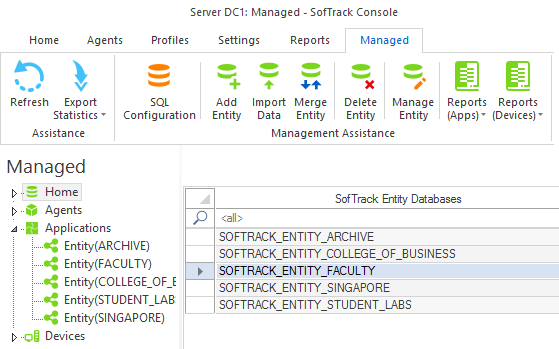
Your institution utilizes a variety of applications, some licensed, some open source, some freeware, some self-developed and other categories.
Having the ability to designate software categories will help you further your Software Asset Management.
SofTrack's Managed Assets provides the ability to quickly establish software categories for applications utilized across
your institution. In addition to default categories, you can create your own software categories.
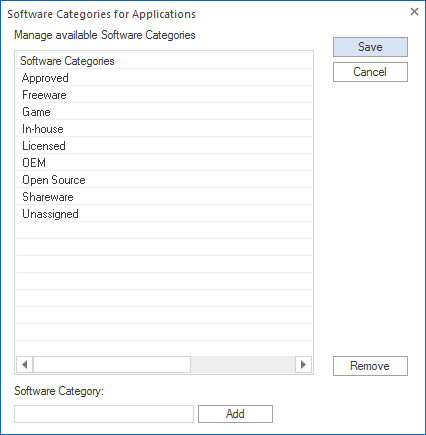

Once a particular application's software category has been set, it is established for that same application across all Entities. SofTrack's application view
includes searchable columns to quickly filter applications by name, including partial name, manufacturer and version, the results can then be selected and
the software category can be set (or changed) for the results.
The SofTrack Managed Assets agent collects a variety of data that enables multiple reports.
Application Reports include:

SofTrack > Simplifying IT Asset Management
©1987:2021 Integrity Software, Inc. | Contact