Essential Controls
Basic software metering options for use with any application including in-house developed.
Continue ReadingContact us on 512 372 8991 or sales@softwaremetering.com
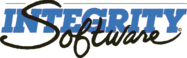
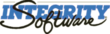 Universal - go to homepage
Universal - go to homepage



Providing exceptional control and reporting since 1988
Our product, SofTrack, provides multiple layers of software metering and control. Ranging from passive tracking and reporting to blocking unwanted applications and preventing over-usage of concurrent software licenses. Additional features include idle detection, termination, timekeeping and much more.
Controlling software usage provides many benefits:
The following sections provide further details of specific abilities and benefits.
Basic software metering options for use with any application including in-house developed.
Continue ReadingAdvanced software metering controls providing additional abilities that build upon essential controls.
Continue ReadingProviding product specific controls and reporting of Bentley® application usage.
Continue ReadingAutomatic reporting of Autodesk® application usage and providing visibility of ESRI ArcMap® utilization.
Continue ReadingAn easy to install workstation agent that connects in real-time to a configured server agent via TCP/IP or Named Pipes to provided centralized control of concurrent license usage. This full-featured agent provides all abilities, no other workstation installation required.
Workstation agent does not modify any workstation settings. Workstation agent does not modify any application files.
Designed to additionally provide functionality while offline, including blocking usage, journaling usage activity for later upload to the server configured server agent. Users can be given the ability to self-checkout licenses before going offline and self-checkin licenses when returning online.
Workstation agent automatically handles license use when transistioning from online to offline mode as configured.
Workstation agent functionality includes gathering of workstation hardware and applications installed for centralized reporting.
Windows® XP through the current version of Windows®
Windows® Remote Desktop Services
Citrix® Servers (all versions)
All Virtual Windows®-based Desktops
Work from home
Online with your network
Offline from your network
User self-checkout licenses
Full featured proprietary agent
Supports all versions of Windows® server including Windows® Core servers
Your self-hosted server on-premise or the cloud is utilized to control and record software usage as configured. Our self-controlled solution gives you control over your software usage and activity data.
Provides basic software metering controls including:

Enhancing essential controls including:

Providing specialized controls for natively controlling and reporting usage of Bentley® applications.

Providing unique abilities specific to Autodesk® and ESRI ArcMap®
